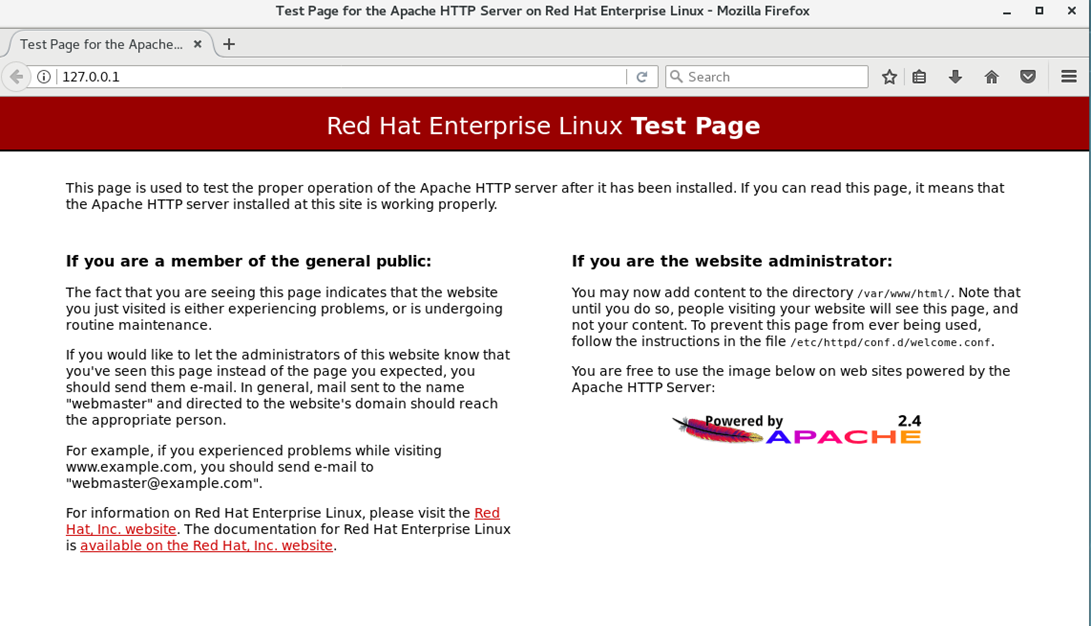Linux企业运维实战
丁敏 郑国华 刘雪清
- 1
-
- 课程基本资料
- 2
-
- 项目1:搭建与测试linux...
- 3
-
- 项目2:配置与管理Apach...
- 4
-
- 项目3:配置网络和使用SSH...
- 5
-
- 项目4:配置与管理防火墙
- 6
-
- 项目5:配置与管理DNS服务...
- 7
-
- 项目6:配置与管理FTP服务...
- 8
-
- 项目7:配置与管理DHCP服...
- 9
-
- 项目8:配置与管理Samba...
- 10
-
- 项目9:配置与管理代理服务器
- 11
-
- 项目10:配置与管理NFS服...
- 12
-
- 项目课后习题答案
- 13
-
- 网络参考资源
任务2-配置Apache服务器
2.2.2 子任务2 让防火墙放行,并设置SELinux为允许
(1)使用防火墙命令,放行http服务。
[root@RHEL7-1 ~]# firewall-cmd --list-all
[root@RHEL7-1 ~]# firewall-cmd --permanent --add-service=http
success
[root@RHEL7-1 ~]# firewall-cmd --reload
success
[root@RHEL7-1 ~]# firewall-cmd --list-all upublic (active)
target: default u icmp-block-inversion: no
interfaces: ens33
sources:
services: ssh dhcpv6-client samba dns http
(2)更改当前的SELinux值为允许,
后面可以跟Enforcing、Permissive或者1、0。
[root@RHEL7-1 ~]# getenforce uenforcing
[root@RHEL7-1 ~]# setenforce 0
[root@RHEL7-1 ~]# getenforce uPermissive
2.2.3 子任务3 测试httpd服务是否安装成功
[root@RHEL7-1 ~]# systemctl start httpd
[root@RHEL7-1 ~]# systemctl enable httpd
[root@RHEL7-1 ~]# firefox https://127.0.0.1