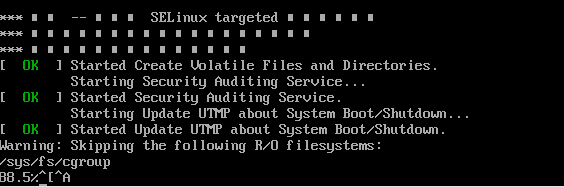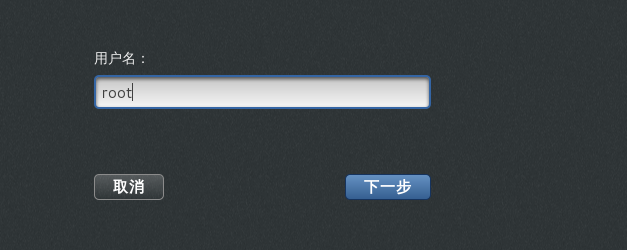Linux企业运维实战
丁敏 郑国华 刘雪清
- 1
-
- 课程基本资料
- 2
-
- 项目1:搭建与测试linux...
- 3
-
- 项目2:配置与管理Apach...
- 4
-
- 项目3:配置网络和使用SSH...
- 5
-
- 项目4:配置与管理防火墙
- 6
-
- 项目5:配置与管理DNS服务...
- 7
-
- 项目6:配置与管理FTP服务...
- 8
-
- 项目7:配置与管理DHCP服...
- 9
-
- 项目8:配置与管理Samba...
- 10
-
- 项目9:配置与管理代理服务器
- 11
-
- 项目10:配置与管理NFS服...
- 12
-
- 项目课后习题答案
- 13
-
- 网络参考资源
任务2-重置root管理员密码
发布时间:2022-02-19 07:54
发布人:丁敏
浏览次数:507
1.开机后在选择菜单时按下e进入编辑模式
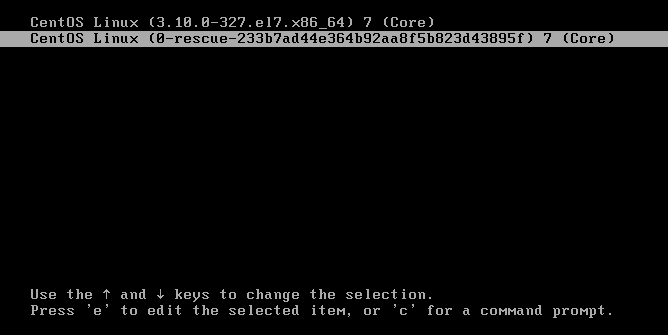
2.选择linux16这一行,在行末尾添加 rd.break
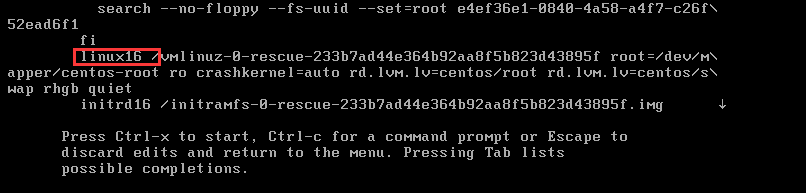
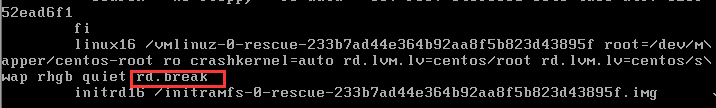
3.然后Ctrl x执行。然后进入shell界面:
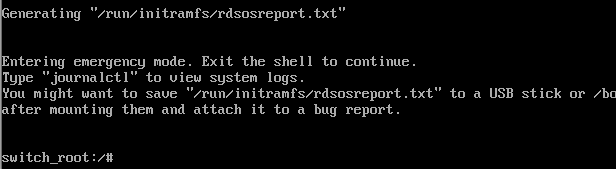
4.设置密码:
1.重新挂载根目录为读写模式 mount -o remount, rw /sysroot
mount -o remount, rw /sysroot
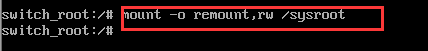
2.切换到系统真正的根目录下:chroot /sysroot
chroot /sysroot
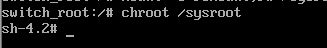
3.修改密码 passwd root
passwd root
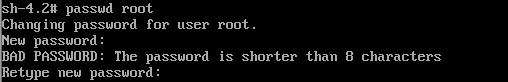
4.创建文件标签.autorelabel : touch /.autorelabel
touch /.autorelabel
5.退出编辑模式,exit(2次)
系统自动重启,使用新密码重新登录